Tweet Your Update & now Your Location
Blogged by Nahk.
Twitter's highly anticipated location features has finally been rolled out to its users.
When Twitter users log into their profiles, they will now see a "Tweet with your location" option displayed. If they opt to allow Twitter to show their location to others, each tweet will include that information going forward. If a user clicks on location information in a tweet, a small Google map will be displayed showing where the tweet originated. Overall it seems to be working well.
But not everyone wants to add their current location to a tweet so this feature is off by default and must be
activated to use.People who choose to add the additional layer of context help may just make Twitter a richer
information network : location data can make tweets more useful.
How do I tweet with my location?
Because tweeting with your location is disabled by default for everyone, you must first make sure you have enabled tweeting with location from your Account Settings.
Once you’ve enabled it, applications will be able to tag a tweet with your exact location. You can always disable it and remove all location history from the Settings page.
Tweeting Your Location:
To tweet with your location on a per-tweet basis after you've enabled Tweet Location, click the crosshair icon that appears below your update box on the lower left.
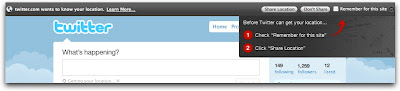
Make sure the "Remember for this site" box is checked, and that you click "Share Location". Your location will then show below the update box.
If you no longer want to tweet with your location on your Tweets, simply click the "X" next to your location. This turns off Tweet WIth Your Location on a per-Tweet basis, meaning your location will not be shown until you re-enable it by clicking the crosshair icon.
Disabling Tweet With Your Location:
If you have already enabled Tweet With Your Location, you can disable it the same way you enabled it - from your Account Settings. Making this change only alters your settings going forward.
And like all new features, new tools develop. One such tool is the TweetLocations.
It analyses twitter updates and checks if they contain any geographical locations. Instead of relying on the Twitter location in your user profile TweetLocations finds the locations you talked about.
Link:
http://isithackday.com/hacks/placemaker/tweet-locations.php
P.S I do not endorse the above web site as it is a third party link.
P.S I do not endorse the above web site as it is a third party link.

