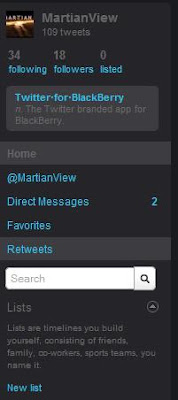How to find who Retweeted your tweets & the Retweets made by you...
Retweet is a recently introduced feature introduced by twitter. The Retweet feature helps user to quickly share information which they find interesting, over to their followers in one click.
Surprisingly, even now a significant number of Twitter users are unaware of how to check who retweeted them and whom did they retweet in the recent past!
This article aims to clear away the unawareness/confusion (if any) that you may have.
Follow the steps below:
1. Login to Twitter and open twitter homepage.
2. Click the Retweets option in right sidebar.
3. You’ll now see 3 columns – what’s been retweeted by people you follow, what you’ve retweeted, and who retweeted your tweets!
Just select any column and see the desired result. Simple, isn't it?
Follow me @MartianView on twitter
Surprisingly, even now a significant number of Twitter users are unaware of how to check who retweeted them and whom did they retweet in the recent past!
This article aims to clear away the unawareness/confusion (if any) that you may have.
Follow the steps below:
1. Login to Twitter and open twitter homepage.
2. Click the Retweets option in right sidebar.
3. You’ll now see 3 columns – what’s been retweeted by people you follow, what you’ve retweeted, and who retweeted your tweets!
Just select any column and see the desired result. Simple, isn't it?
Follow me @MartianView on twitter