Online Password Managers and Generators!
Experts recommend that we do not assign the same password for two or more online accounts – something easier said than done. Assigning different passwords to various accounts and then managing them is not exactly an easy task as we cannot risk losing any password otherwise we lose our account as well (password recovery is possible but its a tedious procedure).
As a remedy for all this, some of us employ online password managers. Online password managers are good because they can be accessed from any computer through the internet. Storing our passwords in a secure online container ensures none of our site accounts’ passwords are lost. In other words, online password managers protect us from losing our online accounts.
As a remedy for all this, some of us employ online password managers. Online password managers are good because they can be accessed from any computer through the internet. Storing our passwords in a secure online container ensures none of our site accounts’ passwords are lost. In other words, online password managers protect us from losing our online accounts.
Here are some useful password managers:
Clipperz
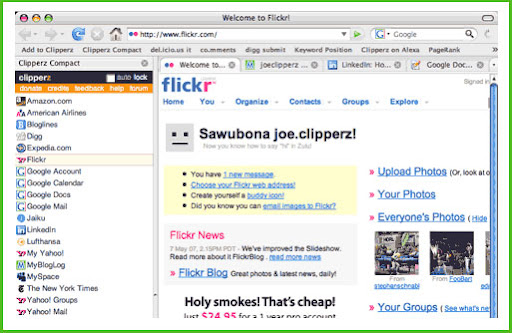
The site also deals with security in a unique way: before being uploaded on to Clipperz, our data in encrypted – all Clipperz gets is a bunch of code which it cannot decode unless we log in again to view our accounts. The site also lets users keep an offline copy of their data; this can be carried on a flash drive for maximum accessibility. Clipperz is a free tool and also offers Firefox and Opera plugins for easy accessibility.
SuperGenPass
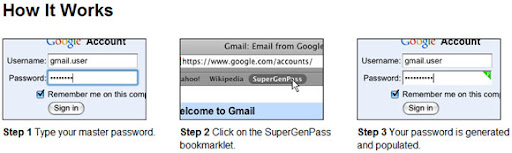
SuperGenPass is primarily used as a bookmarklet on almost all web browsers. Instead of storing our passwords on the site, we use this bookmarklet to generate a complex password for any site we log into.
SuperGenPass offers a mobile UI which makes it easy for anyone to access it form mobile phones as well.
Mitto

Although the interface is modern and new, Mitto is more of a traditional online password manager when compare to the above entries. It lets us sign up for an account, then add passwords for our accounts on other website. Mitto has a bookmarklet that keeps our Mitto account always within reach.Click here to visit Mitto.
Mashed Life
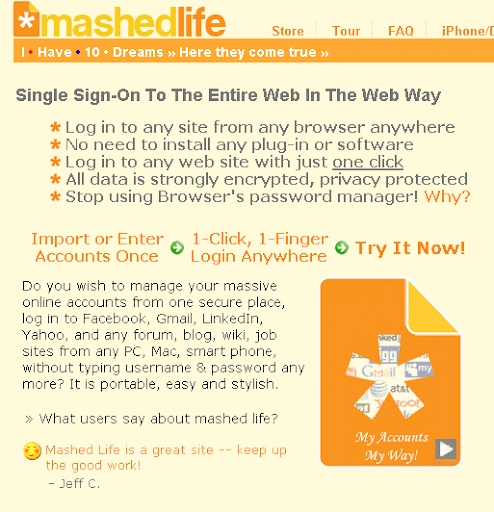
Like the other entries, Mashed Life is another free online password manager. In addition to having the simple feature of storing our account details, we can get the site’s bookmarklet added to our bookmarks toolbar.
The bookmarklet’s function is to automatically fill in our login information (username plus password) whenever we are on the login page of a website which we have added to our Mashed Life account. This way we never have to type our information on login pages again.
